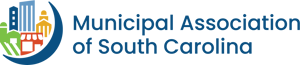Most of us have been forced into working from home. Many of us are intrigued by the idea of it even after quarantine. But what does a long-term remote work strategy really look like? Too often, we're offered a remote work blueprint from highly successful tech companies. But what is possible for local government? Is there a simpler version of the expansive technology toolsets employed by tech companies? Can my city or town realize benefits from remote work with a strategy that fits us?
A strong culture and clear organizational goals influence the ability to create a simple and effective technology plan that moves a municipality toward supporting a thriving remote workforce.
Remote work culture
In our new remote world, cultural changes within your organization may be needed to achieve success. Here are a few examples of how to change for success:
- A carefully considered and easily accessible vision, mission and organizational goals;
- A monthly all-hands meeting to keep everyone updated on our company's progress;
- Employee scorecards with one to three key performance indicators to maintain performance clarity;
- A widely adopted chat tool where employees discuss projects, share kudos and have fun together.
You'll notice in the few examples we shared that technology is present, but not at the forefront. However, to implement these culture changes and enable remote employees, you might need a few new technology tools.
Remote work technology: setting your employees up for success with the right tools and processes
A glance at the highly successful tech companies mentioned earlier may make you feel like you must invest heavily in all new technology. Thankfully, that doesn't have to be your course of action. You likely already have technology at your disposal that you can use like Office 365.
It may be wise to take a crawl, walk and run approach. Test the waters with a pilot group of employees without breaking the bank or torpedoing operations.
Here are the technology categories you'll need to consider:
Fast enough internet
According to FCC guidelines, you need a minimum of 5 megabytes-per-second download speed to work remotely and join video calls. However, we'd recommend a minimum of 20 MBps download speed to work remotely without frustration and interruption. Employees can use Google's Speed Test to determine their internet speed at home. If you're in a bind, you can sometimes find success using your smartphone as a hotspot, but that will depend on the type of work you're doing and your cell signal.
Remote access
Employees must be able to easily access all applications, documents, and data required to perform daily tasks. Tools like Office 365 and SharePoint are ideal for this situation. We've also seen some cities turn to Google's G-Suite, but this can cause some security concerns in the long run and doesn't scale as well for larger cities.
Communication
Not only will you need a video call platform like Microsoft Teams or Zoom, but you'll also need a computer, camera and audio equipment to support those video calls.
A group chat tool like Slack or Microsoft Teams is also helpful. This allows for quick, structured work conversations as well as some needed fun conversations for team building.
Project Management and To-Do Lists
Visibility is crucial to keeping everyone in sync. Digital tools are a great way to achieve that visibility. Options like Microsoft Planner, Basecamp and others help you can keep track of tasks and projects.
Cybersecurity
Supporting a remote workforce does introduce new cybersecurity challenges. At a minimum, it's important for all remote employees to update and patch the technology and devices in their homes. These updates and patches include security defenses that address known vulnerabilities. Here are some examples:
- Update computer operating systems – it needs to be Windows 8 or better.
- Update web browser.
- Install or update antivirus software.
- Update the home's WiFi router.
- Update internet-connected devices like Google Nest, security system, etc.
Beyond these practical measures, it's also a good idea for your city or town to enable multifactor authentication, or MFA, wherever it's supported. MFA adds a layer of protection beyond a password for software and core applications.
Putting it all together
Offering remote work is not a simple project nor should it be a decision reached lightly. You have to consider your organization's goals, culture and technology toolset. You are best positioned to understand your organization and culture. But maybe you'd like some help understanding how technology can best support your remote team. Connect with your IT staff or partner to determine what technology you already have, what's needed and what may be a nice addition in the future.
Joe Howland is the chief information security officer at VC3, the Municipal Association's technology partner.