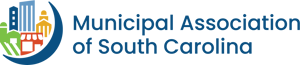By David Collins, director of marketing, VC3
With a rising number of lawsuits and residents expecting online services, municipalities need accessible websites. In simple terms, web accessibility is providing website content and features without barriers to those with disabilities or who need assistance.
To understand what accessibility requires, it’s important to know about Section 508 of the Rehabilitation Act of 1973. Section 508 requires government agencies to provide disabled employees and members of the public access to information that is comparable to the access available to others.
It’s also important to know about Web Content Accessibility Guidelines 2.0 AA Standards of Accessibility, known as the WCAG. These guidelines offer a more detailed picture of what is needed for a compliant website. The World Wide Web Consortium, the internet’s primary international standards organization, publishes the WCAG. The document outlines how a government website should interact with a variety of assistive technology tools, including screen readers, screen magnification and alternative input devices, such as an eye tracker or modified joystick.
Why is accessibility important?
Better service
An accessible website that engages and serves all residents can be a powerful tool. A municipal website should be a central hub of communication with residents, pushing out notifications, encouraging participation and simplifying payments. It serves a critical role for a municipality, and local officials need to ensure everyone can use it efficiently and easily.
Avoiding lawsuits
In 2018, plaintiffs filed 2,258 lawsuits under the Americans with Disabilities Act concerning websites from all industries, government and otherwise. This represented a 177% increase in lawsuits over 2017. Average settlements amounted to around $15,000, with penalties of up to $75,000. Costs incurred by ADA lawsuits over websites can come on top of the cost of updating a website and making it accessible. Municipalities can save money and avoid lawsuits by ensuring their websites are accessible now, not after a lawsuit.
What to do next
First, municipalities need a modern, properly developed website to meet many of the requirements from the WCAG 2017 update. If a city or town developed its website before 2017, it’s a good idea for it to ask its website partner about performing an audit to check for accessibility compliance.
Some common compliance errors include:
- insufficient color contrast,
- text that is too small,
- a website menu that isn’t keyboard-accessible, and
- issues that interfere with screen reader software.
Second, municipalities need to consider the website content. Accessibility is an ongoing effort that requires accessibility education for everyone adding content to the website.
Here are a few common items to check:
- Proper HTML header tag order — no skipping from “<h1>” to “<h3>” because it can interfere with assistive technologies
- Alt tags applied to all photos — a written description of the image’s content to help visually impaired users
- PDF documents that are accessible for screen readers
- Text transcripts for audio files
- Avoiding images with text written into them, which screen readers cannot pick up
Tools to check a website’s accessibility health
For those who would like to get some information about your website accessibility health, there are a few useful online tools that can help. Keep in mind that these tools are not equivalent to a company performing a full accessibility audit, but they can help leaders understand at a high level if a website needs attention.
Web Accessibility Checker
WAVE Web Accessibility Evaluation Tool
WebAIM Contrast Checker
Information and education
David Collins is the director of marketing at VC3, the Municipal Association’s technology partner.