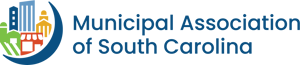One way cities and towns can manage their exposure to property losses is to keep their schedules up to date. Schedules are the detailed list of items that member municipalities provide to the SC Municipal Insurance and Risk Financing Fund when they join the program. Afterward, they should update the schedule whenever they buy or sell assets — things like vehicles, buildings and inland marine items, which is an insurance term that can include things like fencing, mobile equipment, and signs.
Accurate schedules are important for several reasons. Out-of-date schedules could mean a city is paying premiums on an asset they no longer own, or that they bought an item which has not been reported to SCMIRF in a timely manner, and therefore may not be covered. Also, SCMIRF reports the total values it insures for members to its reinsurers. Without updated schedules, SCMIRF may be paying inadequate or excessive premiums, which impacts all members.
SCMIRF claims adjusters need to know the details of each insured item in order to process claims correctly and quickly. Details on a vehicle such as make, model and vehicle identification number can help adjusters determine what, if any, coverage exists. For inland marine items, pertinent information can be make, model and serial number or location. In the case of fencing, cities and towns should provide the type of fence — chain link or wooden — as well as its location, length and height.
For the 2018 policy year, new language in the SCMIRF coverage contract clarified that coverage for scheduled inland marine items is limited to the lesser of two amounts: the actual cash value or the scheduled amount. Also, there is no charge for the mid-year addition of an asset to the schedule, unless it is valued at $1,000,000 or more.
In recent years, the Municipal Association's Risk Management Services staff has worked with its information technology partners to streamline processes, moving away from paper forms and emails to an online platform where member cities can make real-time updates to their schedules. Updates are then reviewed and approved by RMS staff.
This process begins by logging into the Association website, www.masc.sc. Using the search bar, search for "underwriting portal instructions." This leads to a webpage with several links to step-by-step instructional guides. Under the left-hand Related Links menu, select the third choice: Underwriting Policy Portal.
This takes users into their municipality's policy information, including property schedules for vehicles, buildings and inland marine items. The portal also allows cities to download their schedules into Excel by creating an endorsement, clicking on the document icon with an X, and then selecting Finish and Reject. This closes the endorsement without making any changes to the city's schedule. The Excel spreadsheets can then be shared with department heads for review, corrections, additions or deletions. Once these updates are provided to the member's designated SCMIRF underwriting primary contact, the changes can be made using the underwriting portal.
For inland marine items that the city or town would like to cover, remember that these need to be reported to SCMIRF using an endorsement request in the underwriting portal within 30 days of purchase in order to be covered. Depending on the value and number of items, a city may decide not to add inland marine items to their insurance coverage. However, if 20 low-value inland marine items, such as weed eaters, are stored in one public works building that is destroyed by a covered peril, the cost to replace all 20 items at once could be significant. These items are considered mobile equipment, which is one of the categories of inland marine items, rather than building contents. These items would therefore not be covered unless they were listed on the schedule.
For more information on a specific property schedule, contact Meredith Kaiser at 803.933.1279 or mkaiser@masc.sc.